Deploy K8ssandra and Traefik with K3d
| We haven't updated the descriptions in this topic yet for the K8ssandra Operator implementation. The content below applies to the earlier K8ssandra 1.4.x deployments. We will provide an updated version of this K8ssandra Operator topic soon. In the meantime, please join our K8ssandra Community Discord channel and we'll answer your questions there. Thanks! |
K3d automatically deploys the Traefik ingress controller when the cluster is started. Unfortunately, it is not configured to accept traffic on ports other than 80.
For our purposes it is best to skip the automatic Traefik installation and install it ourselves via Helm.
This topic walks through standing up a K3d cluster on MacOS with Traefik configured for ingress on ports other than the standard 80 and 443.
1. Bootstrap K3d without Traefik
Beyond simply disabling Traefik, we must also pre-plan the ports that should be forwarded into our cluster. K3d spins up a minimum of two containers for a given cluster. One of which is a load-balancer that handles routing / proxying requests to all other nodes in the cluster. Since k3d uses docker to deploy the underlying k3s services, the inbound ports will be mapped from the docker host IP to the load balancer container. For our purposes the following ports will be opened:
80- HTTP traffic - This is used for accessing the metrics and repair user interfaces443- HTTPS traffic - Useful when accessing the metrics and repair interfaces in a secure manner9000- Traefik dashboard - WARNING this should only be done in development environments. Higher level environments should usekubectl port-forward.9042- C* traffic - Insecure Cassandra traffic. Note: Without TLS (more specifically SNI) Traefik may not be able to distinguish traffic across cluster boundaries. If you are in an environment where more than one cluster is deployed you must add additional ports here.9142- C* TLS traffic - Secure Cassandra traffic, multiple clusters may run behind this single port.8080- Stargate GraphQL API8081- Stargate Authorization REST API8082- Stargate CRUD REST API
$ k3d cluster create \
--k3s-server-arg "--no-deploy" \
--k3s-server-arg "traefik" \
--port "80:32080@loadbalancer" \
--port "443:32443@loadbalancer" \
--port "9000:32090@loadbalancer" \
--port "9042:32091@loadbalancer" \
--port "9142:32092@loadbalancer" \
--port "8880:30080@loadbalancer" \
--port "8881:30081@loadbalancer" \
--port "8882:30082@loadbalancer"
INFO[0000] Created network 'k3d-k3s-default'
INFO[0000] Created volume 'k3d-k3s-default-images'
INFO[0001] Creating node 'k3d-k3s-default-server-0'
INFO[0001] Creating LoadBalancer 'k3d-k3s-default-serverlb'
INFO[0007] Cluster 'k3s-default' created successfully!
INFO[0007] You can now use it like this:
kubectl cluster-info
We now have a Kubernetes cluster running with a load balancer bound to the ports we specified. The next step is creating the service routing inside the Kubernetes cluster.
2. Create Traefik Helm values file
Note the service type of NodePort. It is used here as it is the port on the
Docker container running k3d which is forwarded to our docker host ip.
traefik.values.yaml
The traefik.values.yaml file is here.
---
providers:
kubernetesCRD:
namespaces:
- default
- traefik
kubernetesIngress:
namespaces:
- default
- traefik
ports:
traefik:
expose: true
nodePort: 32090
web:
nodePort: 32080
websecure:
nodePort: 32443
cassandra:
expose: true
port: 9042
nodePort: 32091
cassandrasecure:
expose: true
port: 9142
nodePort: 32092
sg-graphql:
expose: true
port: 8880
nodePort: 30080
sg-auth:
expose: true
port: 8881
nodePort: 30081
sg-rest:
expose: true
port: 8882
nodePort: 30082
service:
type: NodePort
3. Install Traefik via Helm
$ helm repo add traefik https://helm.traefik.io/traefik
$ helm repo update
$ helm install traefik traefik/traefik -n traefik --create-namespace -f traefik.values.yaml
NAME: traefik
LAST DEPLOYED: Thu Apr 22 16:59:40 2020
NAMESPACE: default
STATUS: deployed
REVISION: 1
TEST SUITE: None
4. Access Traefik Dashboard
With the deployment complete we can verify the service is now running. This may be accomplished with:
$ kubectl get services -n traefik
NAME TYPE CLUSTER-IP EXTERNAL-IP PORT(S) AGE
traefik LoadBalancer 10.43.75.223 <none> 9042:32091/TCP,9142:32092/TCP,9000:32090/TCP,80:32080/TCP,443:32443/TCP 4m2s
When k3d creates the cluster, docker takes our port mapping and creates the external port routing to the host ip address. For this environment the Traefik dashboard is at http://localhost:9000/dashboard/. Example:
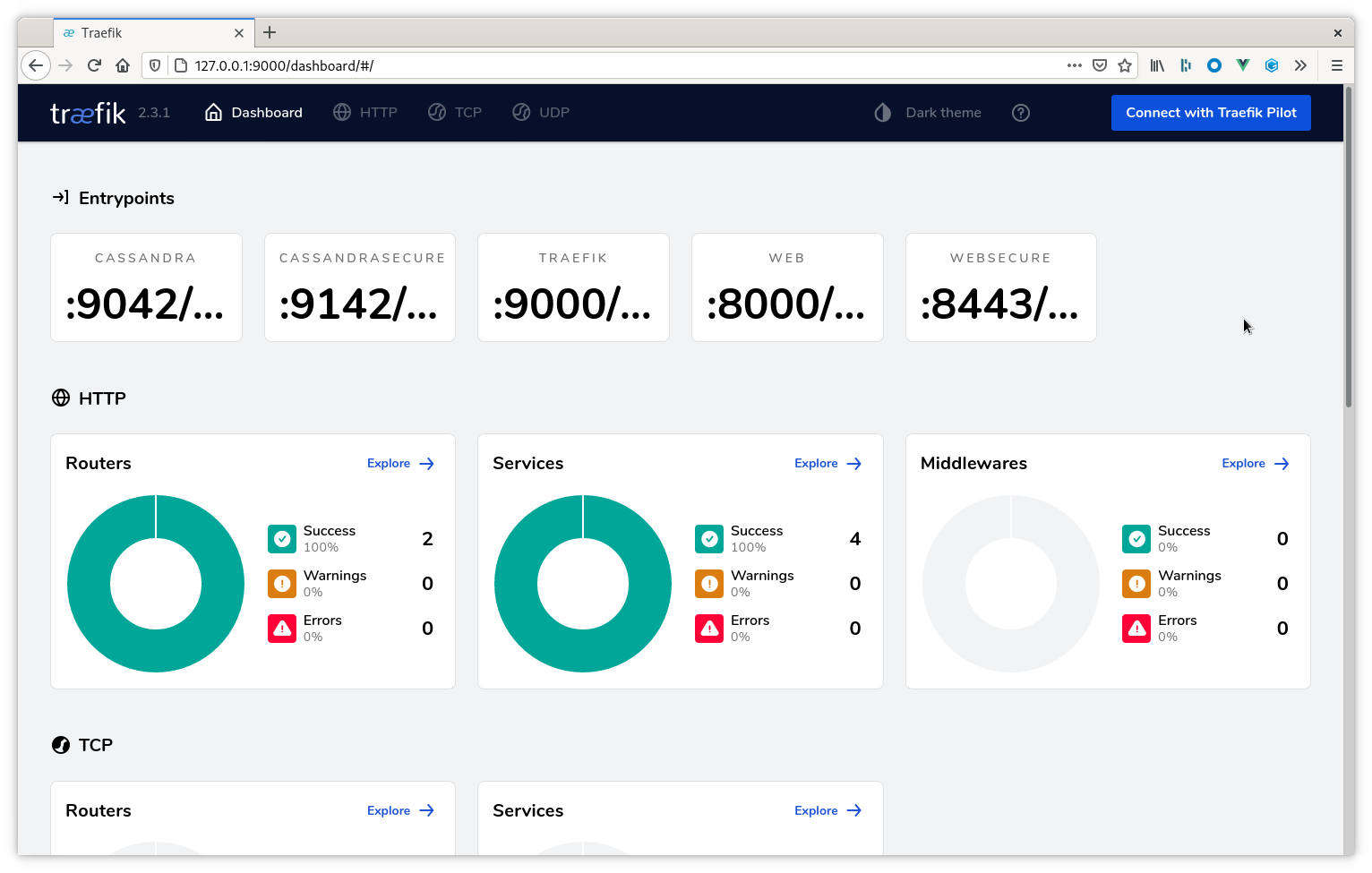
Next steps
Feel free to explore the other Traefik ingress topics. Also see the additional K8ssandra tasks.
Feedback
Was this page helpful?
Glad to hear it! Please tell us how we can improve.
Sorry to hear that. Please tell us how we can improve.